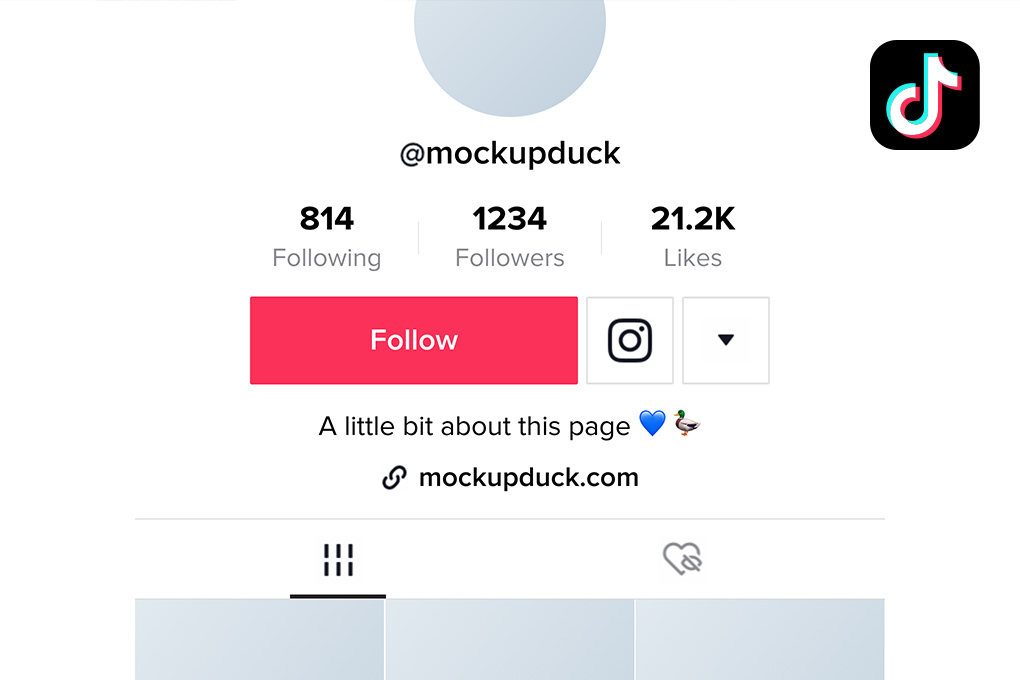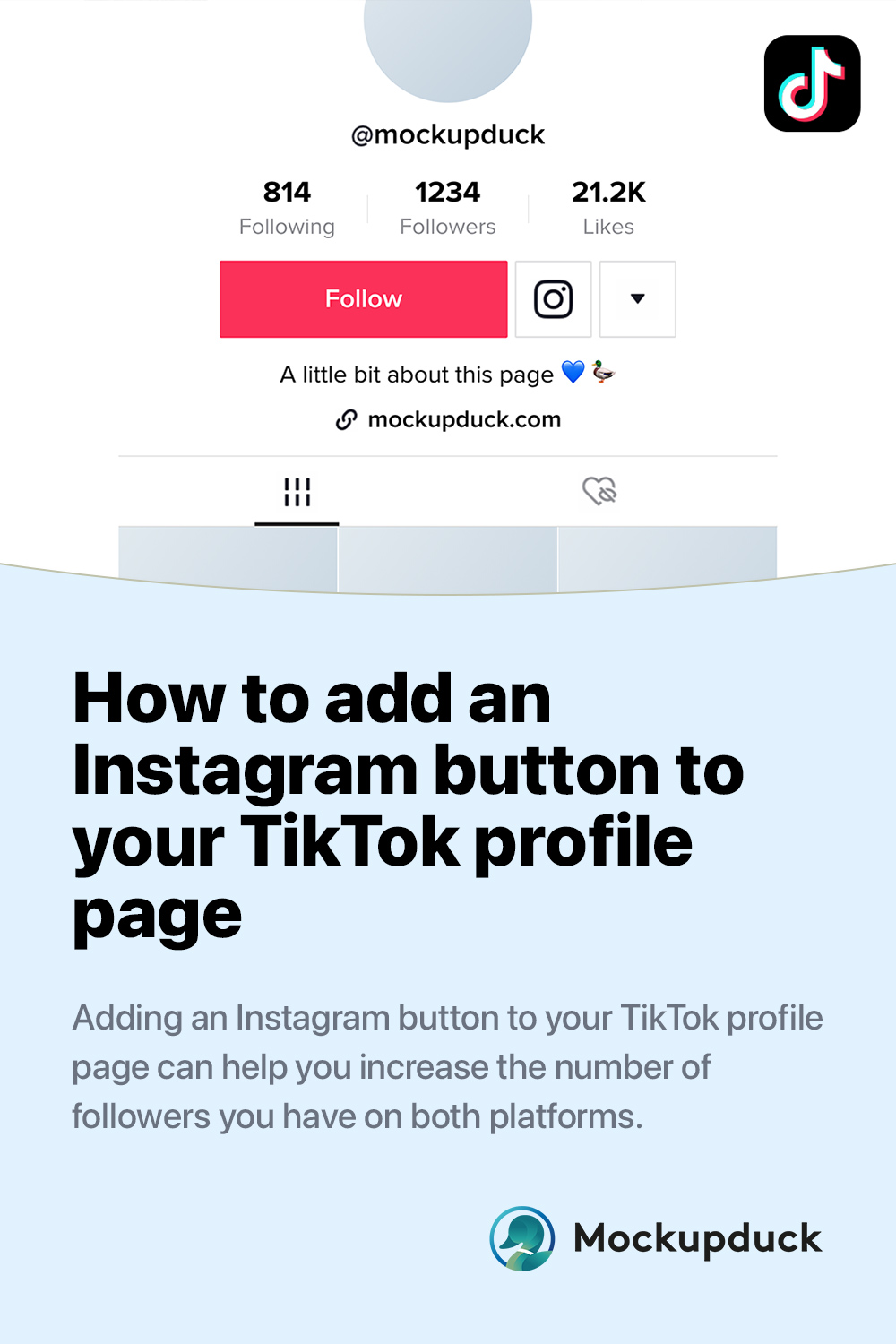Why you should post your content on both TikTok and Instagram
Posting your videos on both TikTok and Instagram will help more potential followers find you and your latest content on both platforms. Instagram isn’t just photos of food and travel anymore! Posting on both platforms will also help you build a stronger following on each. Different content can resonate on different platforms, but the best way to give your content a chance of going viral and being seen by as many people as possible is by sharing it on as many platforms as possible. Posting your content on both TikTok and Instagram can help you reach a wider audience and grow your following more quickly.
Why you should add an Instagram button to your TikTok profile page
There are a few reasons why we would recommend adding an Instagram button to your TikTok profile page.
First, it can help you increase the number of followers you have on both platforms. If someone likes your content on TikTok and sees that you also have an Instagram account, they’re more likely to follow you there as well.
Second, it can help build up your brand. By linking to your Instagram account, you’re making it easier for people to find out more about who you are and what you do.
And finally, it can help drive traffic to your other social media accounts or website. If someone clicks on your Instagram button and then decides to check out your other channels, that’s more exposure for you and your business. By linking your account, you’re making it easier for people to find and follow you on both social media sites.
Adding an Instagram link also increases the chances that people will view and like your videos. If you’re looking to grow your presence on TikTok and Instagram, adding a button is a good way to start. You can also use this method to add a YouTube button to your TikTok profile page, however, if you also add an Instagram button – only the Instagram button will appear. Instagram currently seems to take priority.
How to add an Instagram button to your TikTok profile page
If you’re looking to add an Instagram button to your TikTok profile page, here’s a quick and easy guide on how to do it!
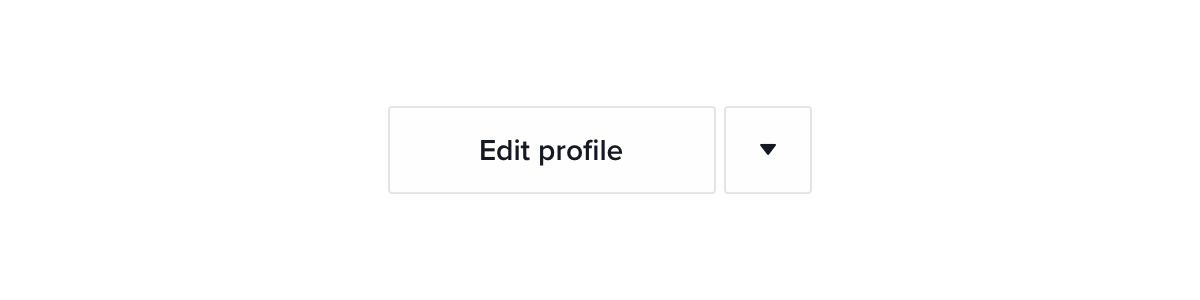
Looking at your own profile page will show the Edit profile button
Just head to your profile and look for the “Edit profile” option, then scroll down until you see “Instagram”, under the heading “Social”.
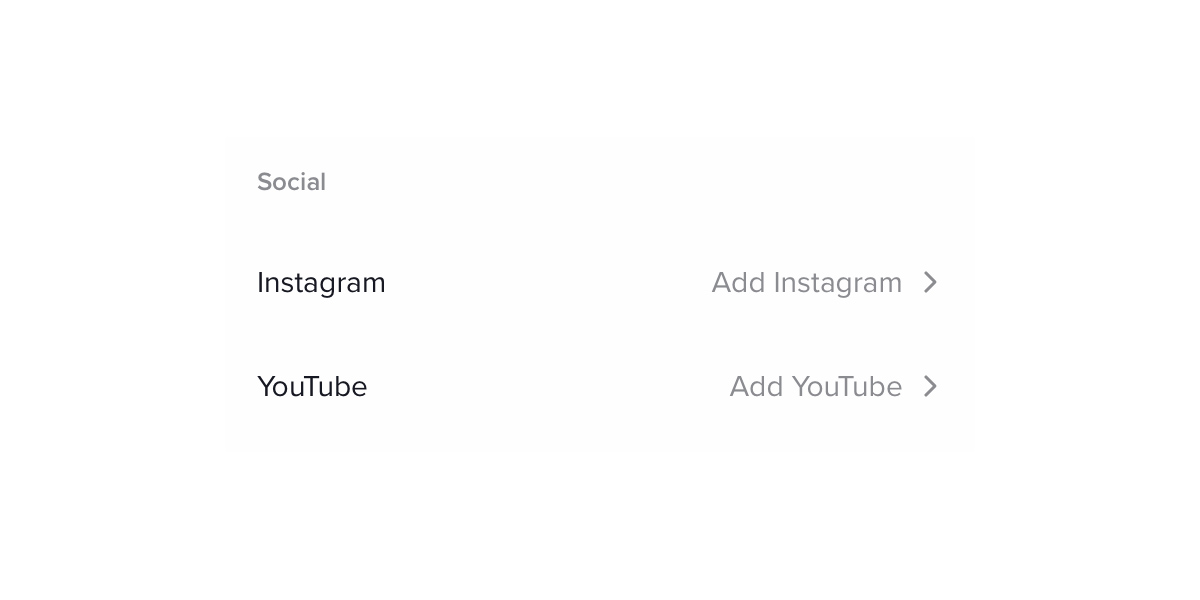
Social section of the Edit profile page
Click on the text that says “Add Instagram”; this will open up a “Login with Instagram” screen. Don’t worry, it’s safe and genuine! Enter your login details, and click “Log in”.
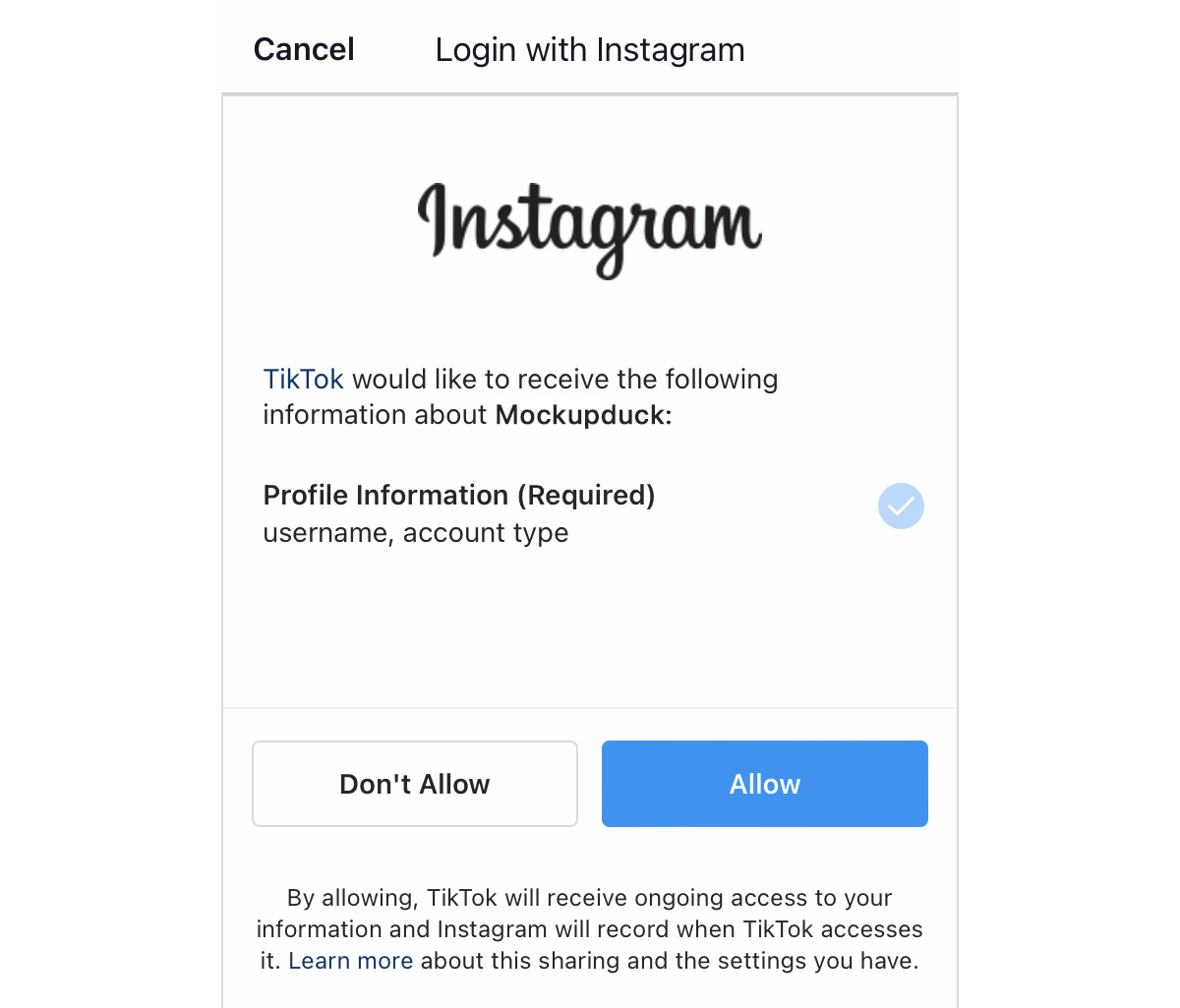
Login with your Instagram account details to share your Instagram profile with TikTok
Next, you’ll see a screen asking for permission to share your Instagram profile with TikTok. Click “Allow” to connect your Instagram profile to your TikTok profile.
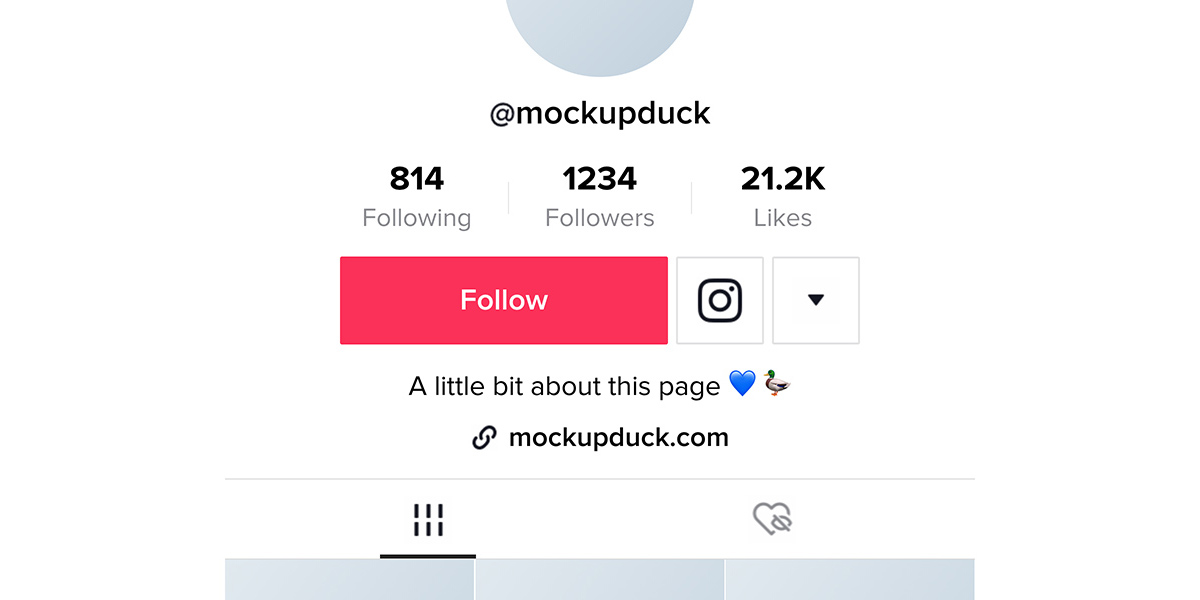
POV: Your shiny new Instagram button on your TikTok profile page
That’s it! Now anyone who visits your TikTok profile will be able to quickly and easily find your Instagram account.
So why not give it a try today? You might be surprised at how many new followers you get as a result!
How to remove an Instagram button from your TikTok profile page
If you’ve changed your mind and want to remove the link to your Instagram from your TikTok profile page – maybe to instead show your YouTube button, here is how to remove it:
Just head to your profile and look for the “Edit profile” option, then scroll down until you see “Instagram”, under the heading “Social”.
Click on the text that says your Instagram username; you will see a small menu pop-up with a button that says “Unlink”.
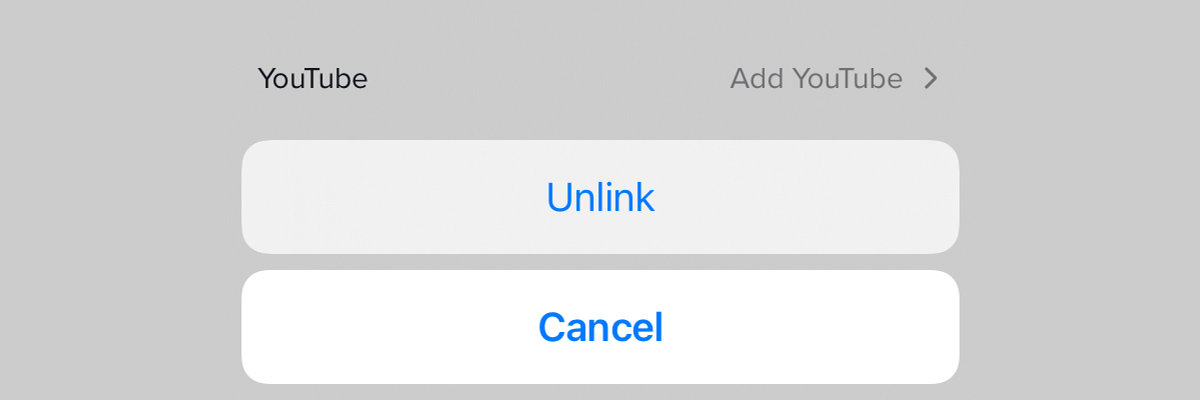
Unlink your Instagram account from your TikTok account
Simply click this to remove the Instagram button from your TikTok profile page.